Create agents in Microsoft Copilot Studio
- WeeklyTechReview

- Jan 7, 2025
- 3 min read
Updated: Oct 22, 2025
Recently, I completed the Microsoft Learn Challenge | Ignite Edition: Create agents in Microsoft Copilot Studio, and it has been a transformative learning experience. Through this course, I explored how to create intelligent agents that streamline business operations and effectively respond to customer demands. Let me take you through what I learned, a simple beginner-friendly project I worked on, and the potential applications of these skills in the real world.

What I Learned in Microsoft Copilot Studio
The course introduced me to Microsoft Copilot Studio, a powerful platform for building intelligent agents using generative AI.
Here’s a breakdown of the key concepts I have learnt:
Creating and Managing Topics: Topics form the foundation of how agents interact with users. Course tells how to define topics, create a structured flow, and guide the agent’s responses to align with specific user needs.
Working with Entities and Variables: Entities and variables help agents understand and process user inputs. By defining entities, I trained my agent to recognize patterns and extract key information from conversations, making the interactions more meaningful.
Enhancing Agents with Generative AI: Integrating generative AI was one of the highlights of the course. I learned how to leverage AI to generate dynamic and personalized responses, providing a more human-like experience for users.
Optimizing the User Experience: The course emphasized refining agent workflows to ensure seamless interactions. I explored ways to test and improve the conversational flows for better user engagement.
My Beginner-Friendly Project: Customer Support Bot for a Small Business
As part of the course, I worked on a simple yet practical project: Creating a Customer Support Agent for a Small E-commerce Business.
Project Overview
The goal was to build an intelligent agent that could handle common customer queries, such as:
Checking order status
Providing information about return and refund policies
Answering product-related questions
Steps I Followed
Defining Topics: I created topics for common customer queries. For example:
"Where is my order?"
"Can I return my product?"
Setting Up Entities and Variables: I defined entities like Order Number, Product Name, and Customer Email to help the bot extract specific details from user inputs.
Using Generative AI: I integrated generative AI to draft personalized responses, such as providing estimated delivery times or tailored recommendations for products.
Testing and Iterating: After building the agent, I tested it extensively to ensure it handled edge cases gracefully, like invalid order numbers or unclear queries.
Where Can This Learning Be Used?
The skills I gained in this course open up exciting opportunities in various domains:
Customer Support Automation: Businesses of all sizes can use intelligent agents to automate customer support, reducing response times and improving customer satisfaction.
Employee Assistance Tools: Companies can create internal bots to assist employees with tasks like accessing policies, scheduling meetings, or troubleshooting common IT issues.
Healthcare Chatbots: Intelligent agents can streamline patient interactions by providing appointment scheduling, answering FAQs, and even offering preliminary health advice.
Educational Platforms: AI agents can be used to guide students, provide personalized learning recommendations, and answer course-related queries.
E-commerce Recommendations: Generative AI-powered agents can offer product suggestions based on user preferences, boosting sales and enhancing the shopping experience.
Conclusion
Completing the Microsoft Learn Challenge on Copilot Studio has helped me gained a solid foundation in creating intelligent agents but also discovered how generative AI can enhance user interactions.
The project I worked on is just the beginning—there’s so much potential to explore in this space. Whether it’s automating business operations or improving customer experiences, the skills I’ve gained here are sure to have a lasting impact on my career.
If you’re interested in diving into the world of intelligent agents and AI, I highly recommend exploring Microsoft Copilot Studio. Start small, build projects, and see how your solutions can transform the way businesses and users interact.









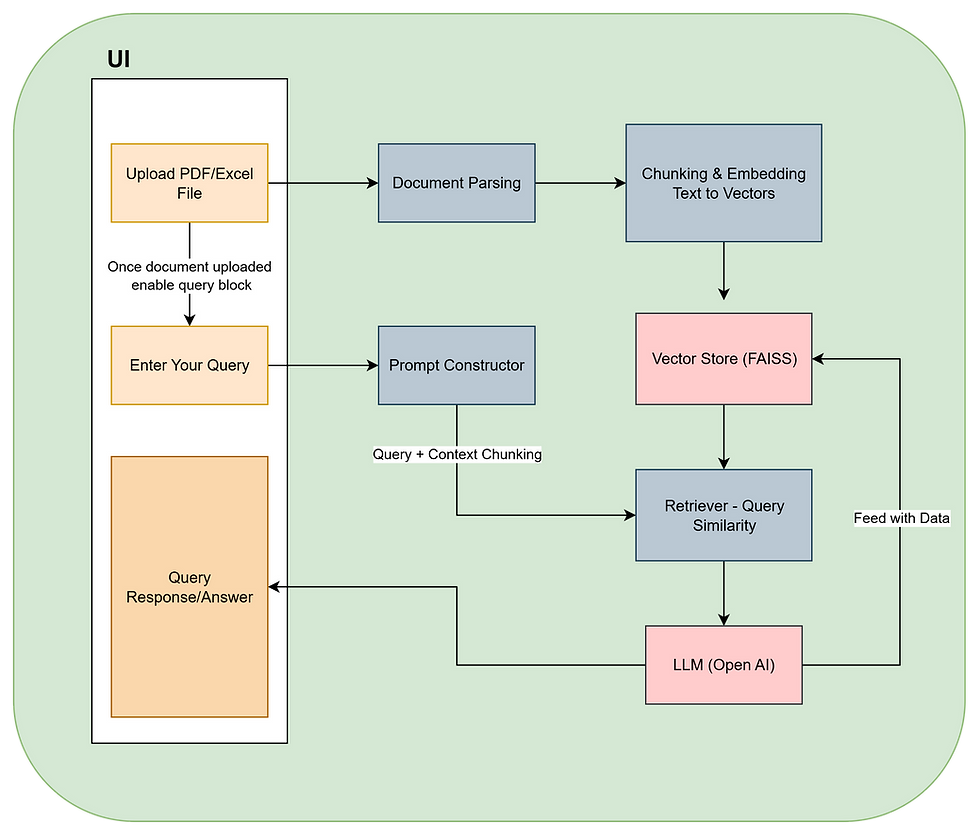
Comments